The Finance Department is responsible for payroll and benefits functions. This page helps Walsh University employees navigate payroll, time and attendance, and employment verifications. Paycom access, instructions, and policies referenced here apply only to Walsh University payroll processes.
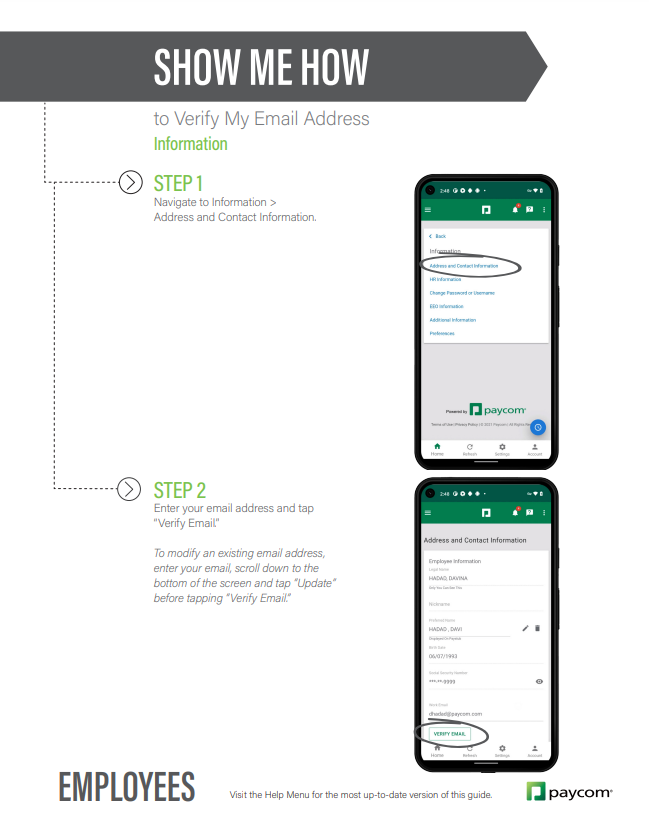
Walsh University employees are paid on a bi-monthly schedule, with 24 pay periods each year. Each month is split into two pay periods: the 1st–15th and the 16th through the end of the month.
Paychecks are typically issued on the 7th and the 22nd. If a pay date falls on a weekend or University-observed holiday, payment is issued on the previous business day.
Hours for each pay period must be entered in Paycom by 10 AM on the first business day after the pay period ends. This is typically the 1st or the 16th of the month.
No. Paycom requires all employees to have a direct deposit account in the system to be paid.
Log into Paycom, then click on the Direct Deposit section under Payroll. Fill in the information you want to be changed, then click the update button at the bottom.
Absolutely! You can add up to five different accounts through the Direct Deposit option under Payroll in Paycom.
By logging into Paycom, then clicking on Year-to-Date Totals under Payroll, you can click on any paystub and print it from a PDF.
When you log into Paycom, click on the Change Information button. Make your address update and make sure to click Update at the bottom when you are finished. You will also need to email WalshHR so HR can manually update Banner for you.
There could be a few reasons as to why these taxes are not being withheld. The 2020 W-4 reflects changes resulting from the implementation of the Tax Cuts and Jobs Act of 2018. This new form uses the employee's income tax filing status, dependents, and other adjustments to determine the federal withholding liability. Please speak to a tax expert on what action you should take. To change anything on your W-4, click on Tax Setup in Paycom.
If a timecard has been locked, that means Payroll has already been run for that pay period. E-mail the Manager of Payroll and Benefits with the dates and times worked. Once it has been approved by your supervisor, it will be entered to be paid out on the following pay period.
Contact the Manager of Payroll and Benefits, and the timecard can be unlocked to make the changes.
In January, W-2s will be mailed to your address in Paycom. You can also access them in Paycom by clicking on Tax Forms under the Payroll section.
You or the company requesting it can fax it to 330.490.7170, or e-mail it to kbeane@walsh.edu. These can take up to 3 business days to complete.
Contact your supervisor and have them email the Manager of Payroll and Benefits to correct the error. The correction will be paid on the next pay following the correction of the error.
Manager of Payroll and Benefits
330.490.7137 | kbeane@walsh.edu
Payroll, benefits, health and wellness, employment verifications