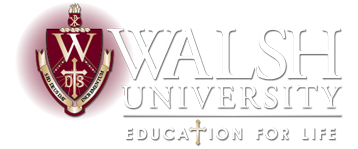Update your computers, phones, and other devices
Due to security concerns we are seeing more software vendors are requiring users to have updated browsers and Operating systems in order to run or access the systems.
For example Respondus Lockdown browser does not support MacOS below 10.15. Please check that your system has been updated to the most recent update.
Below is the most recent update information as of 11/2021.
iOS mobile
iOS 12.5.5 is the latest supported release for the iPhone 5S, iPhone 6, iPhone 6 Plus, iPad Air (1st generation), iPad mini 2, iPad mini 3, and iPod touch (6th generation).
iOS 14.8.x is the latest supported release for the 8th generation iPad and the 4th generation iPad Air and the release of iOS 14.1 brought support for the iPhone 12, the iPhone 12 Mini and the iPhone 12 Pro and Pro Max.
To check your version on mobile iOS devicese, click in Settings -> General -> About
MacOS
MacOS supports versions 10.15 or higher (catalina) which has limited support. The newest version is macOS 12 (monterary)
To check your version on your Mac, Click on the Apple Menu -> About this Mac
Windows
Windows OS supports Windows 10.0.1709 version or later
To check your version, search system to view the OS Name and Version number
Android
Android OS supports versions 9 or later
To check your version, click System Settings -> About Phone -> Software Info
As a reminder, Chromebooks are not supported.
Browser updates (how to find them)
Firefox – click 3 lines on top right -> click Help -> Click About Firefox, it will check and auto update.
Chrome – click 3 dots on top right -> click Help -> Click About Chrome, it will check and auto update.
Edge – Click 3 dots on top right -> click Help -> Click about Microsoft Edge, it will check and update.
Safari – on Mac – System Preferences -> Software Update
If you need assistance with running updates or checking if you need to upgrade please come by the help desk at 212 Farrell Hall 8am-5pm M-F. OR you can give us a call at 330-244-4357 during those hours and we can assist remotely.