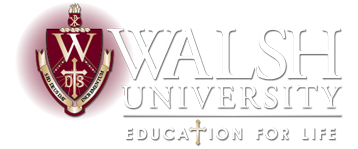The information and links below will help you along the financial aid process. If you need further assistance, please contact the Office of Financial Aid at 330.490.7367 or email finaid@walsh.edu.
Federal Requirements
Entrance Counseling
- Requirement for any new students who are taking out federal student loans as part of the Federal Direct Loan Program or parents taking out a Federal Parent PLUS Loan. This may take you up to 30 minutes to complete. Our office will receive this electronically in 24-48 hours.
- Go to studentaid.gov > log in with your FSA ID – student’s ID for Direct Subsidized/Unsubsidized loans or parent’s ID for Parent PLUS loans > hover over Complete Aid Process > Complete Entrance Counseling > Start. You will select which entrance counseling you are completing on the first screen.
Annual Student Loan Acknowledgement
- Requirement for any students who are taking out federal student loans as part of the Federal Direct Loan Program or parents taking out a Federal Parent PLUS Loan. Borrowers are acknowledging the responsibility of repaying loans, acknowledging that you understand how much you owe, and how much more you can borrow.
- Go to studentaid.gov > log in with your FSA ID – student’s ID for Direct Subsidized/Unsubsidized loans or parent’s ID for Parent PLUS loans > hover over Complete Aid Process > Complete Annual Student Loan Acknowledgement > Start.
Master Promissory Note (MPN)
- This is required by the government to confirm understanding of paying back loans. This will seem like an application as there are questions regarding references. Our office will receive this electronically in 24-48 hours.
- Go to StudentAid.gov > log in with FSA ID > hover over Complete Aid Process > select the MPN for ____ that applies to your situation. MPN for Undergraduates (Subsidized/Unsubsidized), MPN for Graduate (Unsubsidized), MPN for Parents (Parent Plus Loan)
- Students: use your own FSA ID as you are signing in for your own Direct Loans
- Parents: use your own FSA ID as you are signing in for your own Parent PLUS Loan
Additional Loan Options
Parent PLUS Loan
- This loan is in the parent’s name and requires a credit check. Go to studentaid.gov > log in with the parent’s FSA ID > hover over Apply for Aid > select Apply for a Parent PLUS Loan > click Start. Choose correct term based on semesters enrolled. Increase loan amount by 4.3% for fee charged at disbursement.
- Once completed, it will show credit status.
- If denied: pursuing an endorser may later approve the loan or choosing not to pursue the PLUS loan will give the student additional Direct Unsubsidized loan eligibility.
- First time approved borrowers must complete a Master Promissory Note (MPN). This may take you up to 30 minutes to complete. Our office will receive this electronically in 24-48 hours.
Graduate PLUS Loan
- Students must be in a degree-seeking graduate program to apply. This loan is in the student’s name and requires a credit check. Go to studentaid.gov > log in with the student’s FSA ID > hover over Apply for Aid > select Apply for a Grad PLUS Loan. Choose correct term based on semesters enrolled. Increase loan amount by 4.3% for fee charged at disbursement. Once completed, it will show credit status.
- First time approved borrowers must complete a Master Promissory Note (MPN) and Loan Entrance Counseling (instructions above).
Alternative Loan
- Alternative Loans are private non-need-based loans students may borrow to help pay for educational expenses. Although these loans are "above and beyond" what is awarded by the University, the school must certify that the loan, along with the student's other financial aid, does not exceed the cost of attendance.
- Students are the borrowers with alternative loans, although the vast majority of applications require a co-signer. There are also some alternative loan options for parents.
- Walsh University does not endorse any lender or lending institution We will process a private education loan from any lending institution.
- To Assist you in your search, we do recommend using ELMSelect page - Walsh ELM Select is a private loan tool that helps students and parent make a wise choice regarding borrowing a private loan. ELM Select allows you to compare up to 5 lender rates, terms, and benefits at a time.
- Keep in mind to apply early, from time of application to money being applied to account is a federally mandated 10 business days.
(Note: It is usually best to wait until a student has been awarded his/her other financial aid before applying for an alternative loan - this way, you will have a better idea of how much to request.)
Payment Options
Student Account Center basics
- Students will receive an email from Nelnet (3rd party servicer of our payment plan website) to their Walsh emails. If the invite expires or needs to be resent, students can click the “Resend Registration Email” link and enter the Walsh email address.
- Students and authorized users have access to the account balance, set up payment plan each semester, make a one-time payment, manage refund preference, and view the breakdown of tuition and fees.
- Students can invite parents/authorized users by clicking “Manage Account Access” while logged in.
Make an Online Payment
- From the Walsh home page: > Financial Aid > Current Students > Make Tuition Payment.
- You will need: Student Name, Student ID (not SSN), Term being paid (Semester), Payment Information.
- This is real time, your payment will post to the account immediately.